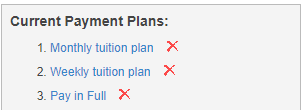How to create Payment Plans
How to create payment plans for tuition/fee item in the district site
1. Sign into the District > Contracts > Payment plan
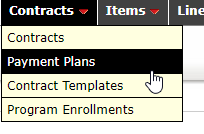
2. Click on Add New Payment Plan
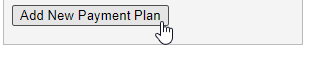
3. Give it a name and select if it will be Monthly, Weekly, Custom or Pay in full
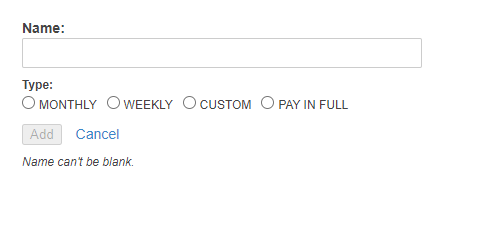
Monthly: Choose the Frequency and the others are optional
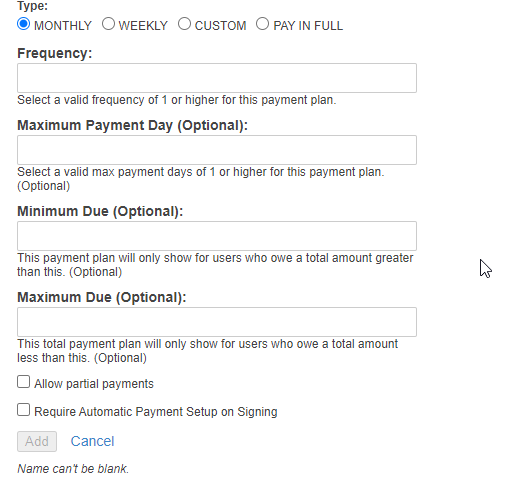
Weekly: Similar to the Monthly setup
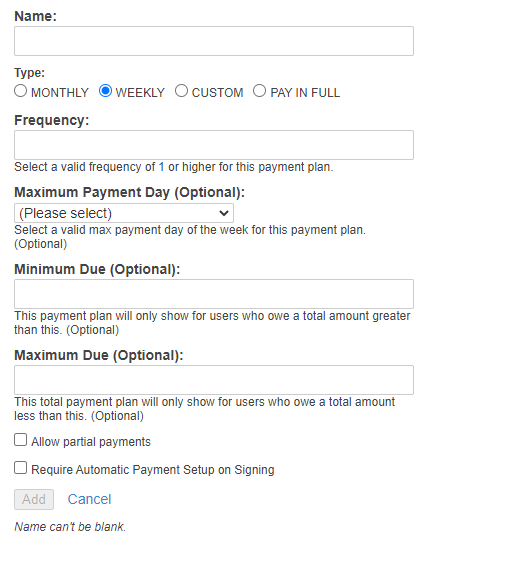
Custom: You can create a custom for any parent/student
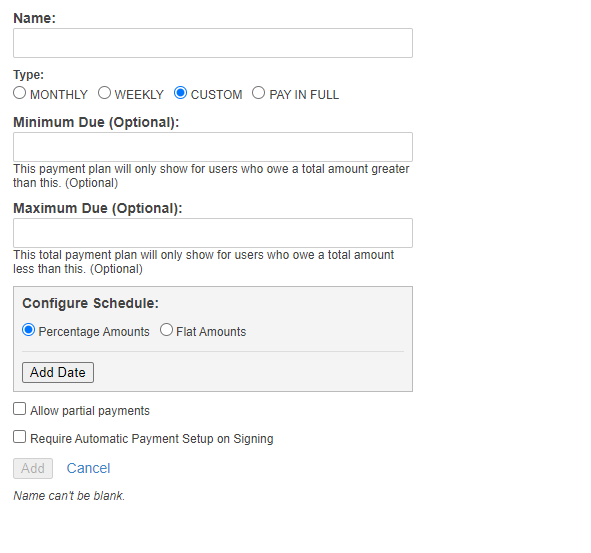
Pay in Full: Create to add to contract that are paid in full
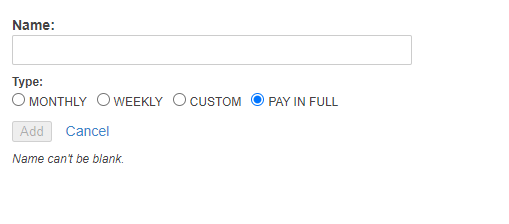
4. Click Add and you'll have a list under Current Payment Plans: