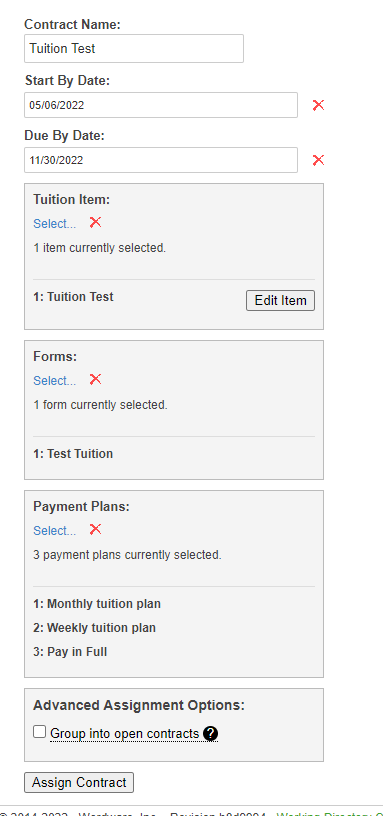How to assign Tuition/Fee to student(s) in the District Site
How to assign Tuition/Fee to student(s) in the District Site
1. Sign into the District site > Student > Batch Edit
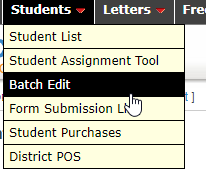
2. Search for the Student(s) by Student name/Id, Families, Grades, School or Homeroom:
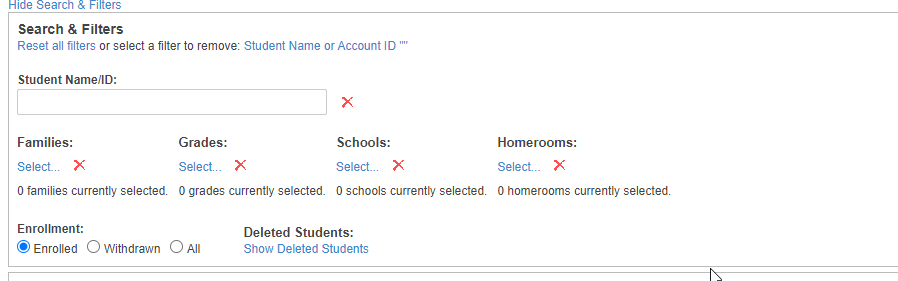
3. The Student(s) will show up below under Showing all Result:
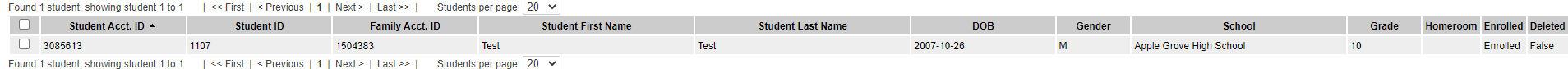
4. Use the Action drop option to select what Contract/Fee you want to assign the Student(s):
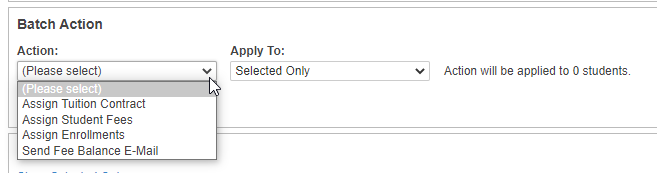
5. For this example we'll select Assign Tuition Contract: Apply to: Entire Filtered List:
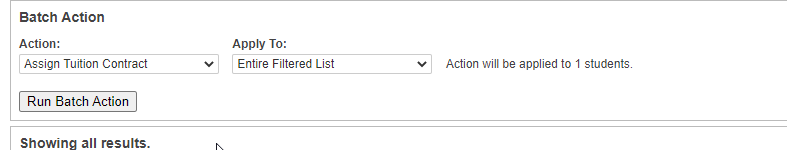
6. Click Run Batch Action
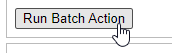
7. Click the blue Select to select contract:
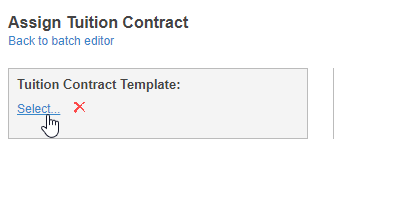
8. Click on a contract and click save

9. Edit any Tuition Item, Forms, Payment plan you want, then click on Assign Contract: