Assigning Simple Fee to Student
How to assign a fee to student in the district site
Go to Students, Batch Edit:
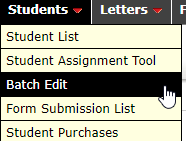
Use search to find a student. Select student from results:
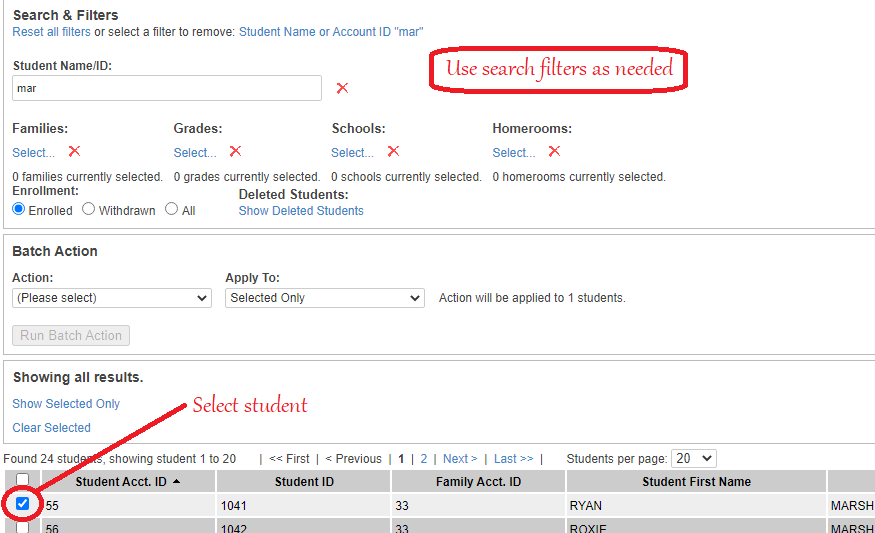
In Batch Action section from Action choose Assign Student Fees:
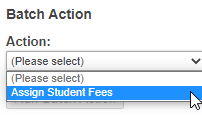
Click on Run Batch Action:
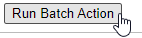
Under Menu Item, click on the Select and select the fee, then Save:
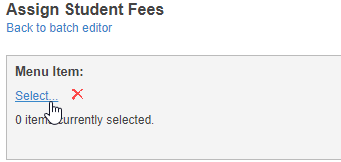
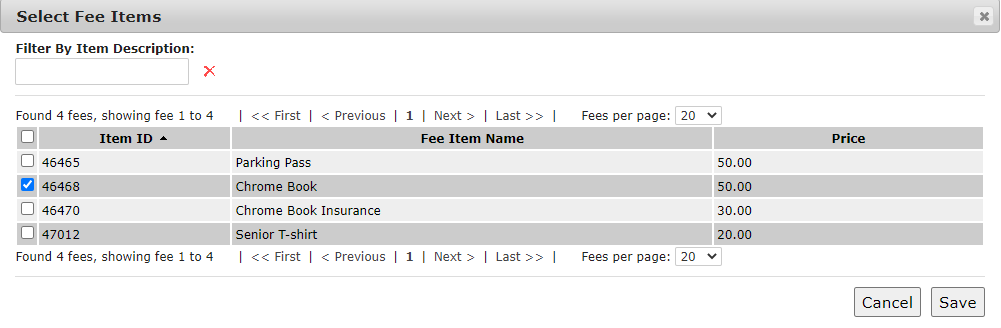
Menu Item will now look like this:
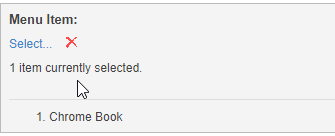
Add note to student under User Note, if desired:
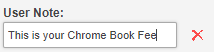
Click on Assign Student Fees:
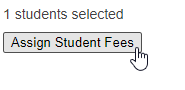
To learn more about the Batch Edit function, click here.